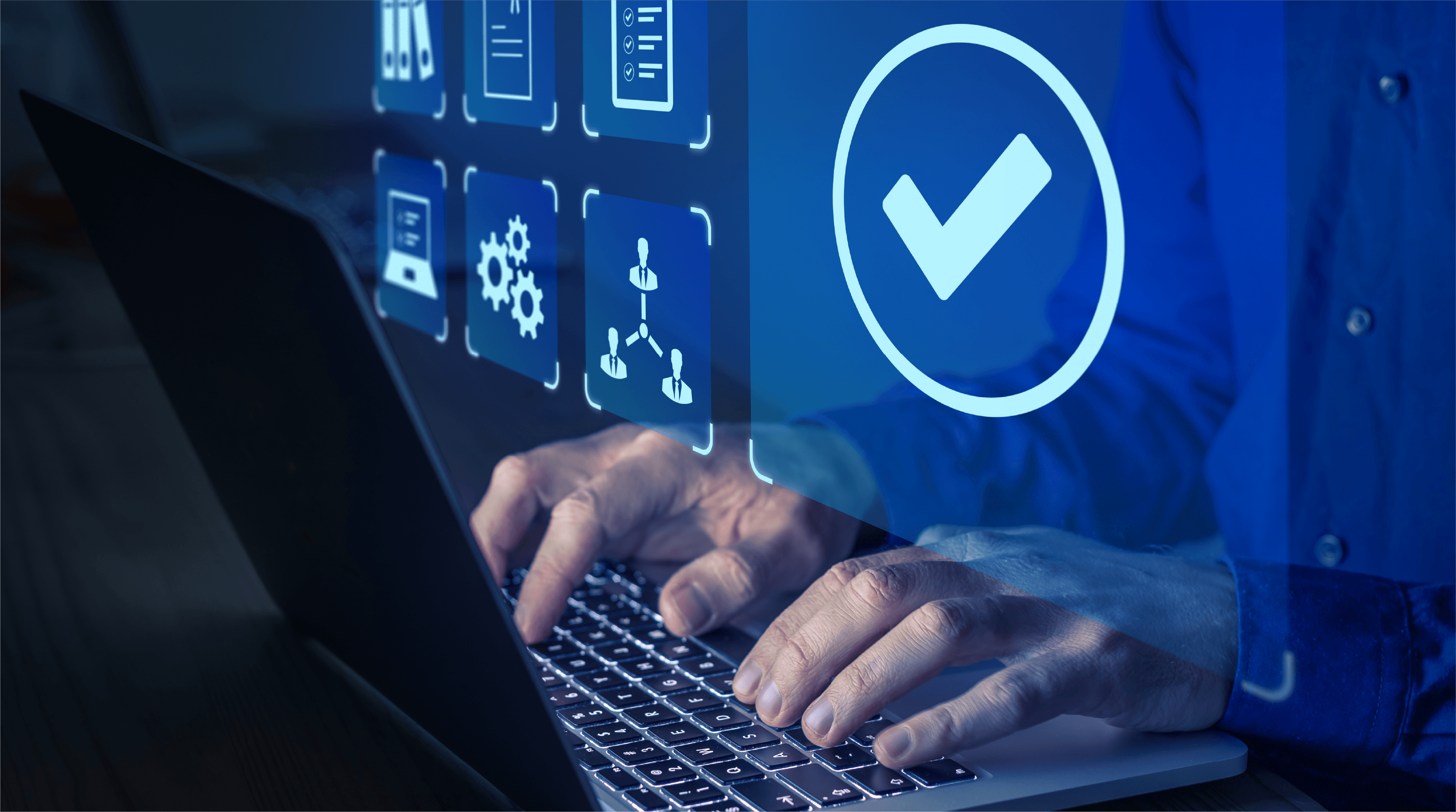How to protect your new tech?
Broadly speaking, you can protect most of your tech with a handful of steps. Whether it’s a new Wi-Fi router, smartwatch, or even a connected fridge, they can all benefit from the following basics.
Use strong, unique passwords
When it’s time to set up a new account or device, go with a strong, unique password. Strong means a mix of at least 12 characters, if not more. That includes a mix of numbers, symbols, and both letter cases, upper and lower. Unique means you don’t repeat it across accounts. That way, if one password gets compromised, the rest will remain secure.
Use multi-factor authentication
Online banks, shops, and other services commonly offer multi-factor authentication to help protect your accounts with the typical combination of your username, password, and a security code sent to another device you own (often a mobile phone). If your device or account supports multi-factor authentication, consider using it there too. It throws a big barrier in the way of hackers who try and force their way into your device with a password/username combination.
Keep everything updated
Update your apps and devices regularly. In addition to fixing the odd bug or adding the occasional new feature, app and device updates often address security gaps. Out-of-date apps and devices might have flaws that hackers can exploit, so regular updating is a must from a security standpoint. If you can set your apps and devices to receive automatic updates, even better.
Secure your internet router
Another device that needs good password protection is your internet router. Make sure you use a strong and unique password there as well to help prevent hackers from breaking into your home network. Also consider changing the name of your home network so that it doesn’t personally identify you.
Reset the factory password
Many smart home and internet of things (IOT) devices come with preset usernames and passwords from the factory. So much so, that you can easily find lists of stock usernames and passwords for these devices posted online where hackers can get a hold of them. In the past, we’ve seen all kinds of attacks occur when these credentials don’t get changed. Among them are stories of hacked baby monitors where attackers take control of the camera and speakers. So just as you do for your other devices and accounts, create a fresh username and pair it with a strong, unique password as outlined above.
Upgrade to a newer internet router
Likewise, older routers might have outdated security measures, which might make them more prone to attacks. If you’re renting yours from your internet provider, contact them for an upgrade. If you’re using your own, visit a reputable news or review site such as Consumer Reports for a list of the best routers that combine speed, capacity, and security.
Set up a guest network specifically for your IoT devices
Just as you can offer your guests secure access that’s separate from your own devices, creating an additional network on your router allows you to keep your computers and smartphones separate from IoT devices. This way, if an IoT device is compromised, a hacker will still have difficulty accessing your other devices on your primary network, the one where you connect your computers and smartphones.
Research the manufacturer
One of the strongest security measures you can take is research. Before purchasing, look up the manufacturer. Have they had security issues with their devices in the past? Are their devices well-reviewed? How about their privacy policy? What are they doing with your data?
Keep an eye on app permissions
Another way hackers weasel their way into your device is by getting permissions to access things like your location, contacts, and photos — and they’ll use malicious apps to do it. If an app asks for way more than you bargained for, like a simple puzzle game that asks for access to your camera or microphone, it might be a scam. Delete the app.
Lock your phone and keep an eye on it too
Some bad actors will try to install spyware on phones themselves. However, this requires access, time, and effort to pull off. Locking your phone and always keeping it close can help prevent bad actors from infecting your phone this way. Another step you can take is to familiarize yourself with the remote locking and wiping features of your mobile device. Many manufacturers offer this feature on mobile devices. Strongly consider using it in the event of loss or theft.